Here are some of the most common errors I see when auditing Analytics accounts so that you know what to avoid.
Payment Gateway Fails
Processing your own payments is hard, expensive and ultimately pointless when there are so many excellent payment gateway providers out there. Whether it’s Paypal, Stripe, Worldpay or any other, they can make handling payments so much simpler than a DIY approach. However, they can also muck up your tracking horribly.
When you send your user through a payment gateway, they must inevitably arrive back at your site from said Payment Gateway. What goes up, must come down. The issue here is that because this is an arrival at your site from an external website. GA interprets this as a new session lovingly provided by paypal.com. Then because they’ve now bought, all that sweet sweet revenue gets attributed to paypal.com / referrer rather than the poor channel that actually *really* brought in the user.
To solve: simply add your payment gateway providers as “Referral Exclusions” and it’ll keep them from clogging up your reports.
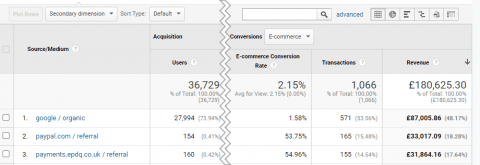
Mucked up UTM Tags
Google Analytics runs on UTM tags, they’re the foundation of making sure your traffic is segmented correctly. But so often UTM tags are neglected, ignored or just plain ol’ abused. Whether it’s using names that go against the convention, (capitalisation makes me sick) Completely non-descriptive campaign names that don’t match to what they’re called in the originating platform, or just plain old typos.
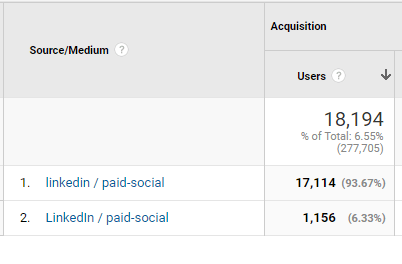
If there’s one adage I try to live my Analytics life by it’s this: Garbage In = Garbage Out. You’ve got to invest the care and attention at the setup stage to make sure the data you actually have to analyze isn’t complete trash.

Terrible Goals Setup
Speaking of making sure your inputs are suitably sanitised, let’s talk Goals. The mechanism by which you judge if your website is successful or not. You’d be surprised how many awful, awful Goals setups I see. Fortunately, the days of Smart Goals seem well behind us. Why anybody at Google thought they were a good idea is beyond me.
However, we still see a lot of poor setups. The odd Session Duration or Pages/Session sure. But more commonly tracking people just viewing Contact Pages, not the thank you page, just the Contact Page.

But even aside from the obviously poor, there’s a lot that’s not considered in Goal setup. Often they’ll be an array of 5-10 goals in use, with most having maybe 10 or so per week but then one (usually the softest) will just be rocketing away on 70+. If one conversion action dominates your selection, you might as well just be using that one alone. Instead, it’s usually best to utilize “Goal Values” to ensure your rarer, but more valuable conversion actions are given the respect they deserve.
Spam Traffic in Organic Keywords
Now, this is a bit more of a recent one, but lately, there are a couple of websites that are spamming fake traffic into Google Analytics. Apparently, it’s their good idea of advertising their service of… spamming fake traffic into GA, but to make you look good to your boss. It’s a real revolutionary business plan… Anyway, it can be a bit hidden if you don’t know where to look. But about 50% of the accounts we’ve been looking at recently have had this issue in them.
Annoyingly there’s no way to stop this proactively. Anyone who knows the View ID of your Analytics profile (which is trivial to obtain for any site) can send traffic to your Analytics view. Instead, you’ve just got to retroactively filter the data out of your view using the unimaginatively named “Filters” function or just set up segments to get rid of it.
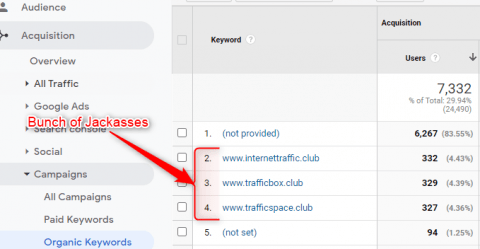
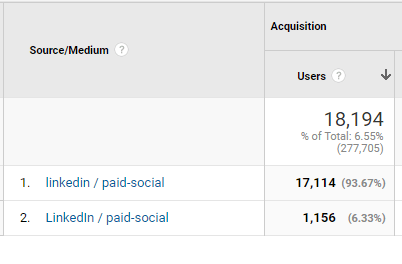
Conclusion
There are a million and one ways to muck up your Analytics account. But steer clear of these four issues and at least you’ll be doing better than most!
If you have any questions or want to know more about analytics, don’t hesitate to get in touch with us.



