If you are not using social media as part of your sales process, then I invite you to consider the following statistic: 78% of sales people who use social media outperform those who don’t ( See research in Forbes.) This shows the amazing business opportunities social media presents if used correctly.
LinkedIn is the social network for professionals. Not only does it boast over 575 million users worldwide, but 40% access LinkedIn on a daily basis. Most importantly, LinkedIn has a pure business focus. If you aren’t using LinkedIn for sales, you can be sure that one of your competitors will be!
Due to its professional nature and abundance of users, I believe LinkedIn is the no.1 social network you should be using for B2B sales.
How to Use LinkedIn for B2B Sales
In this post I will provide you with my top tips for using LinkedIn for sales. This is one in a series of LinkedIn posts published by our expert team. Be sure to also see our other LinkedIn posts to make sure you are using LinkedIn most effectively:
How to create an All-Star LinkedIn Profile
Getting the most from your LinkedIn company page analytics
LinkedIn advertising: tips, costs and how does it work
LinkedIn lead generation advertising: a case study
What is the difference between connecting and following on LinkedIn?
Understanding your LinkedIn privacy settings
1. Prospecting
A great starting point to find prospects is the search function. The search function enables you to filter your criteria quite specifically which allows you to be proactive and targeted in your approach and this leads to better results in your calling campaign.
You can search by specific criteria and generate prospect lists. The search criteria include location, industry, name, past and current company, industries, school and contact interests. All of this search functionality is available in the free version of LinkedIn
If you are looking for sophisticated prospecting then LinkedIn Sales Navigator provides additional search functionality including Keywords, Job Title and Function, First Name and Last Name, Company Headcount, Company Type, Geography, Seniority Level, and more.
This gives you the ability to become highly targeted with your research. The closer the match between the search you make and the profile of your customer the higher your chance of converting.
To show you how this works let me give you an example. In a previous life I used to sell fraud detection software to the finance industry. At one stage, I was targeting Barclay’s Bank and looking to arrange a series of meetings in London.
To generate a prospect list of fraud professionals working at Barclays in London do the following:
- Enter “fraud” as the keyword in the LinkedIn search box
- In the Current Companies pull down menu, tick the box for Barclays
- And then choose the location you want to target, as in this example, London
My search generated 296 contacts of Barclays employees that have the word “fraud” somewhere in their LinkedIn profile:
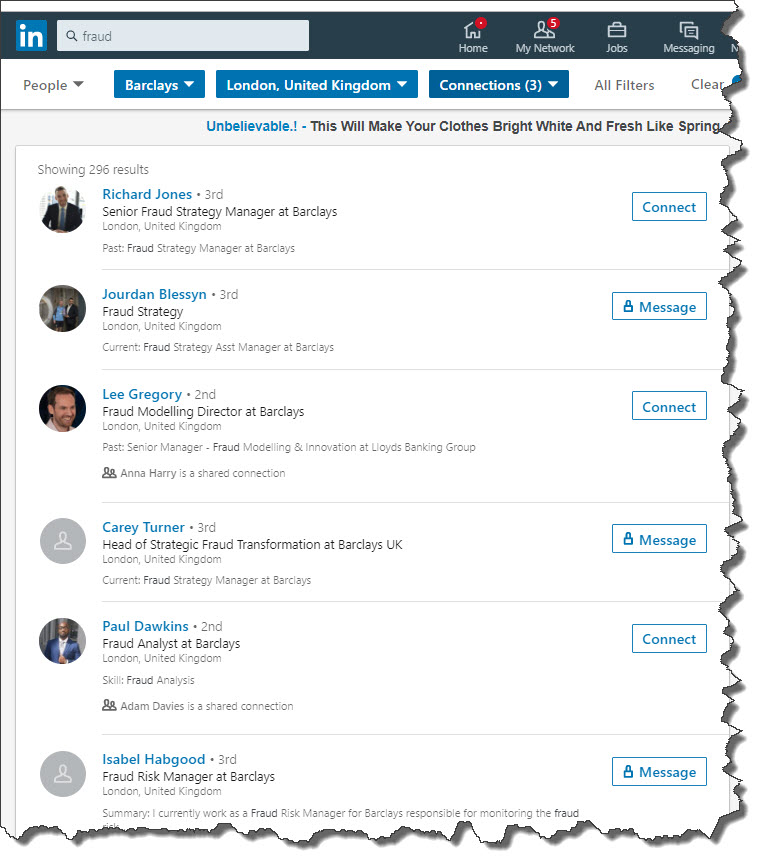
It’s quite straight forward to then click on each persons Contact info button to see if they have made available their email address, company website, and WeChat contact details.
In any event, you now have contact details and you can start hitting the phones.
2. Researching your prospects using LinkedIn
Researching your prospect before any interaction is absolutely essential if you want success. You need to know what their buying triggers are if you want to be able to sell to them. Researching a prospect allows you to speak in terms of their needs.
To win another person to your way of thinking means you have to offer them something they genuinely want, and this requires an understanding of their priorities and objectives.
Let me show you how this works in practice. In the example I gave earlier I was selling anti-fraud software. My product had numerous applications areas and part of the challenge was identifying what application to focus on when pitching the product. My approach was to tweak the pitch depending on who I was talking to.
This is easily done when you have LinkedIn providing you with your prospects areas of responsibility and interest.
Below is the snippet of a LinkedIn profile from one of my old prospects:
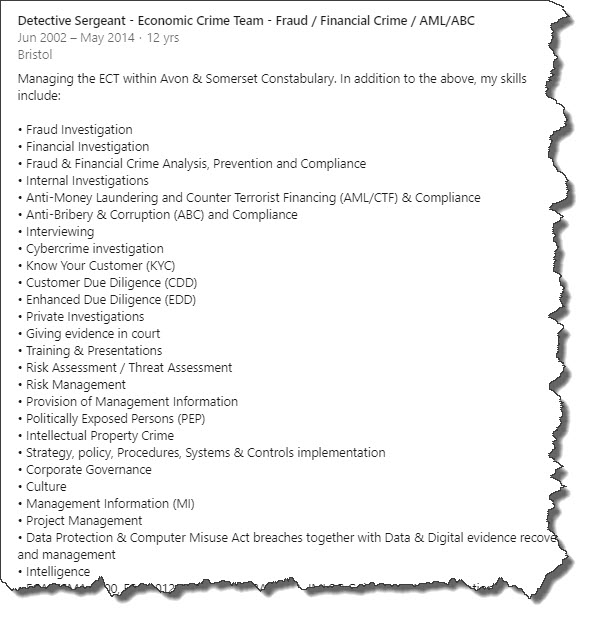
In his job description you can see all of his professional interests. Fraud investigation, anti-money laundering, and presenting evidence in court are all under his remit. I can tailor my pitch to highlight my products strengths in these areas. This is much more likely to resonate with the audience than a generic pitch explaining the features and benefits of my product.
If you look carefully through his profile, I can see where he went to university (we both went to Manchester), the awards he has won, his professional memberships. I can use all of this information to better understand my prospect, and build rapport and relationship.
It is much like tailoring your CV for different jobs. Your experience and qualifications are the same, but you place emphasis on different skill sets to match the job spec. You are matching your products benefits to the needs of the prospect.
Relating to your prospects based on their needs is an invaluable practice, especially in an introductory call when you have little time to impress.
It is also useful to know about the person who you are meeting. Showing a genuine interest in your prospect will help you open up conversations and form relationships.
Let me give you an example of how you can find great conversation starters. If we take a look at the profile of our Managing Director, Susan Hallam, below:
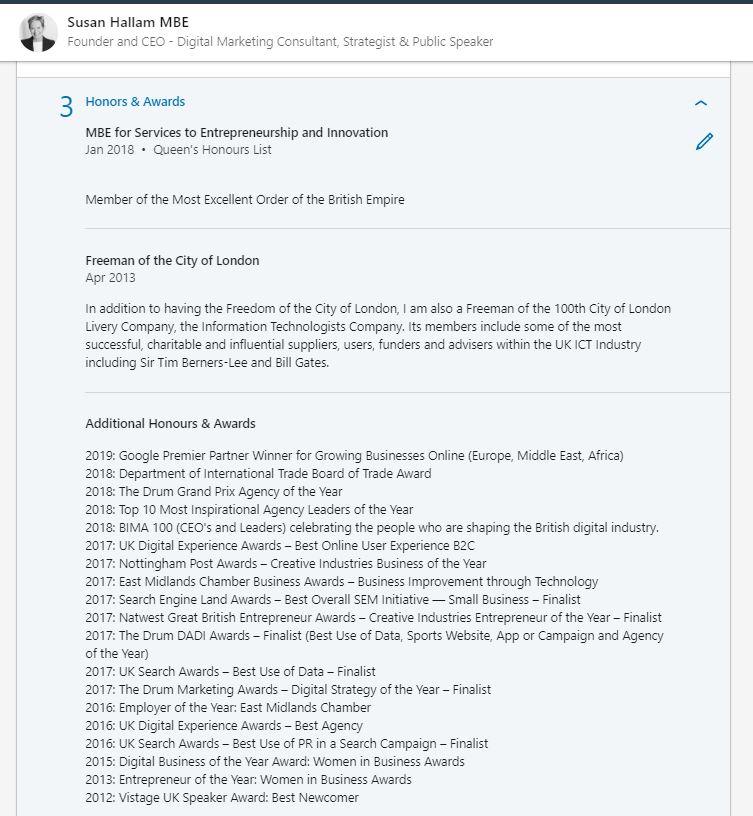
You can see that Susan has been awarded and MBE for Enterprise and Innovation, and also has the title “Freeman of the City of London.” This type of accolade is a great conversation starter and gives you the opportunity to get to know your prospect.
It is always good when the person you are meeting is talking more than you, but it is even better when they are talking about themselves. By giving your prospect the opportunity to talk you are allowing them to open up and reveal something they feel passionate about.
LinkedIn is great for getting these gems of information that make your interactions more human. It can also make the difference between making a sale or losing one. At the very least knowing a bit about who you are meeting could save you from the awkward silence in the lift!
Overall, LinkedIn is the number one social network I recommend for B2B sales agents. The information available on LinkedIn allows you to present your company in a way that is aligned with your clients needs. This type of approach will be appreciated by both your clients and your businesses bottom line.
For more tips on using LinkedIn for sales – see these 3 advanced tips.
3. Check your LinkedIn Social Selling Dashboard
LinkedIn makes available your free Social Selling Dashboard which measures how effective you are at establishing your professional brand, finding the right people, engaging with insights, and building relationships. Your SSI is updated on a daily basis.
And LinkedIn’s research shows that social selling leaders are 51% more likely to reach their sales quota, and create 45% more opportunities than their peers with a lower SSI
You can only see your own Social Selling Index score, and it looks like this:
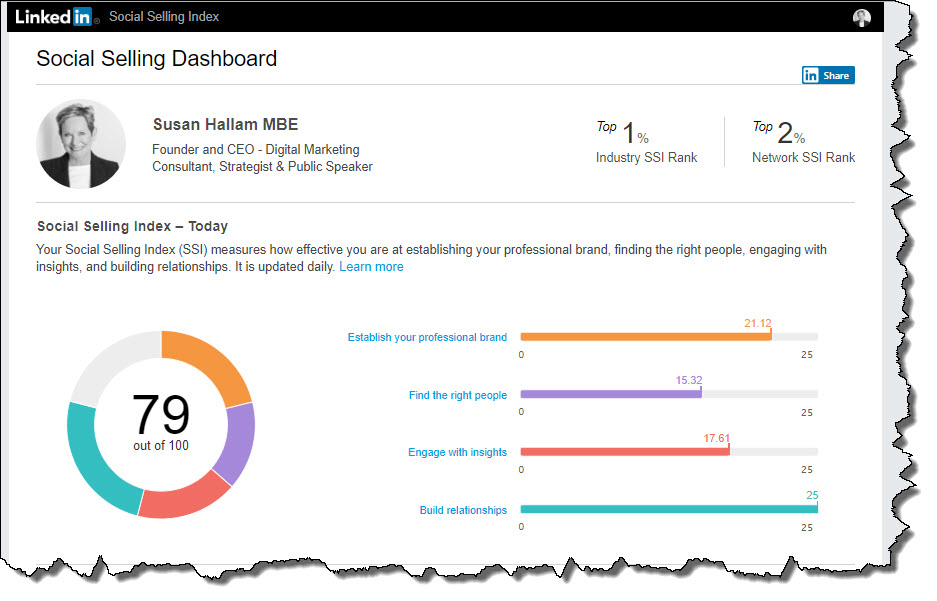
4. Turn off your “Viewers of this profile also viewed”
LinkedIn automatically displays people who are similar to you on LinkedIn, and who else people looked at if they have looked at your profile.
In my experience this list of people tends to be a well crafted list of your competitors. You want people to be focusing on you and not being distracted to go look at somebody else’s profile
As an example, if we take a look at Donald Trump Jr, we can see people are also looking at his brother Eric, Barack Obama, Jennifer Lopez … and the former Playboy Model Jess Whitsen.
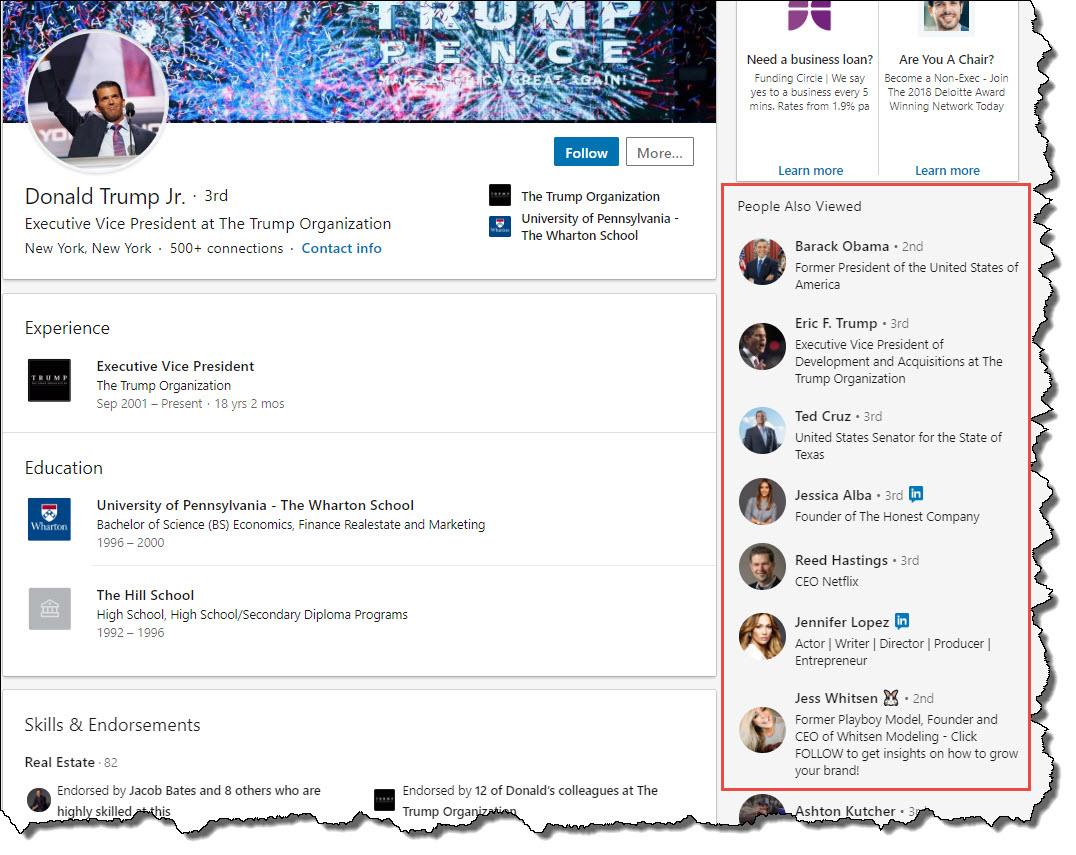
To turn the “People also viewed” feature off, go to your Privacy Settings and toggle the option to No
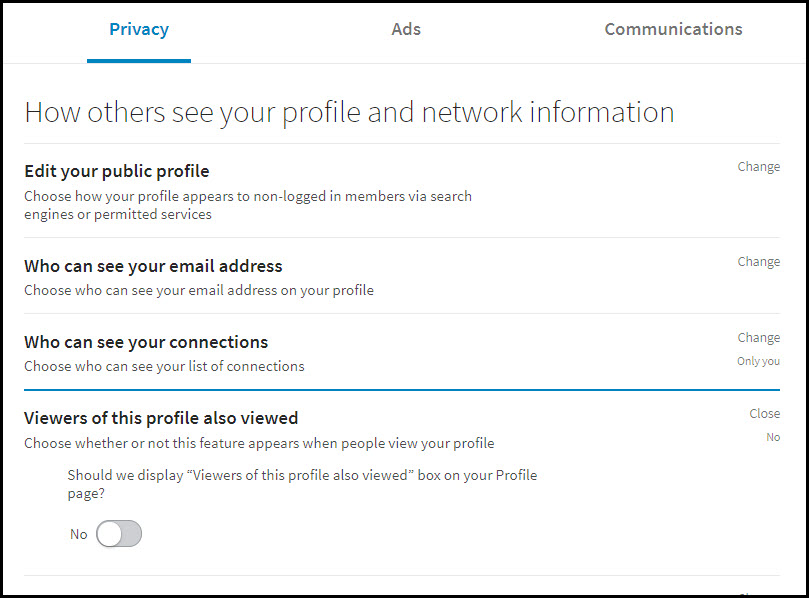
Further Reading
If you are interested in learning more about B2B Account Based Selling, then take a look at these resources:
The LinkedIn Sales Blog has a great set of articles for B2B Sales Reps
The LinkedIn Sales Playbook: A tactical guide to social selling includes access to a series of webinars. Highly recommended.
6 Ways To Boost Your Professional Network In The New Year from Forbes (2020)
Do you want to up your digital game?
Get our free ebook "The future of digital marketing"
Dive into our ebook to learn more about the technologies and strategies that will have the greatest impact on digital marketing and how you can apply these to your business today. Build your knowledge of top-of-mind trends and get an in depth overview of trends in SEO, analytics, digital PR and PPC.



