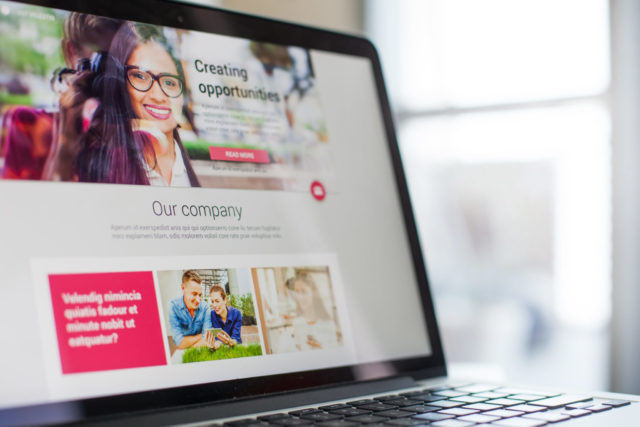Let’s face it, ranking in today’s search landscape is not easy.
“I have so many pages on my site, I’m trying to target the right keywords, why isn’t anything working!” you might say angrily to yourself in your laptop reflection at 2am.
There are, of course, many reasons why your site might not be getting the attention in the SERPs that it deserves. However, one common issue is a lack of strategic content organisation.
If this is something you struggle with, a topical map may soon become your very best friend. This blog will look at what topical maps are, their benefit for SEO, and how you can create one.
What is a topical map?
A topical map is simply a way to visualise the different topics on your website and how they relate to each other. Having this visual makes it easier for you to group content on your site, identify internal linking opportunities, and come up with optimised content ideas. It also benefits the navigation on your site, allowing you to make sure that there is a clear hierarchy that both users and search engines can understand.
Another major benefit of planning your site content around topical maps is that they help raise your topical relevance. This is a concept that measures how much of an expert your brand or business appears to be on your chosen topic.
Topical Relevance
Think of poor topical relevance a bit like a takeaway that tries to cater to every possible cuisine and falls to ruin in the process. If a food establishment tries to tell you that it has the best burgers, pizzas, pastas, curries, stir fries, milkshakes, and smoothies, all at the same time, you are not very likely to trust their advertising. So it is with websites.
Imagine that you are trying to find information about the perfect desk chair to buy if you struggle with back pain. You see an article from one website that discusses the topic, but they also have articles on loads of other subjects, including make-up, technology, cinema, hairdressing, and investment. Then, you click onto another article in the search engine results on the same topic. You see that their entire website revolves around desk chairs. In addition to the article you had searched for, they also have articles about desk chairs for mobility, migraines, pregnancy, improving posture, tall people, short people – the list goes on! They must have done a good job creating their topical map.
Which website are you more likely to trust as a valuable source for information for desk chairs? The second one of course.
A site that tries to cover too much ground risks appearing disorganised, untrustworthy, and unfocused. Instead, it should choose a single topic area, and demonstrate its expertise in it through a collection of creative and informative pieces of content.
How to create a topical map for seo
You can create a topical map in any way that makes sense to you. At top-level, this can be as simple as a graphic like this one:
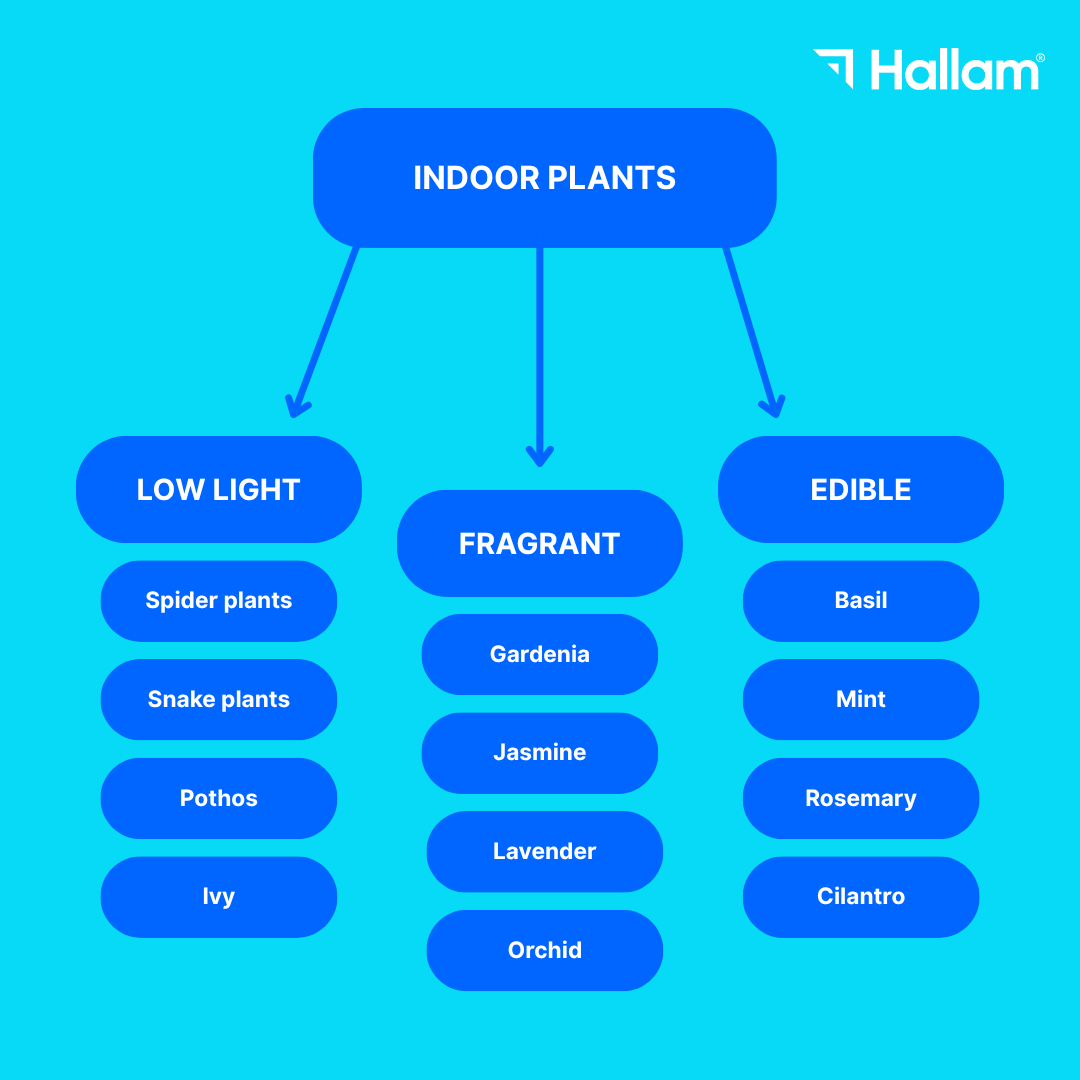
However, to create an informative topical map that will benefit your SEO, you will need more data. This is where a spreadsheet will come in handy. Using Excel or Google Sheets, you can organise all of your topics and subtopics, and include additional information such as target keywords, search volume, what you want the URL to be, etc.
This guide will go through a step-by-step process for how you can create a topical map for SEO that is packed with data to support your wider strategy.
Step 1: Identify your niche
The first step should be fairly easy. Simply think about the main service that your brand offers, and identify the core topic that your site is based around. If your business is already quite niche, e.g. hairdryers, then this will be a piece of cake. However, if you sell a range of products, e.g. hairdryers, curling irons, straighteners, hair rollers, bobby pins, and hairbands, then your main topic will be something a bit more general, like hair tools.
Step 2: Keyword research
As with all of SEO strategy, keywords are the foundation that you build your topical map on.
Begin your topical map by doing keyword research with a tool of your choice, such as Ahrefs, SEMRush, Moz, or Keyword Planner (free!).
Start by brainstorming all of your main services or products – you may want to do this with pen and paper to get all of your ideas out easily. Then, put those products/services into your chosen tool and see what keywords you can find. Sticking with our hair tools example, a search for “curling iron” will return a broad range of keywords with different intents, such as “how to use a curling iron” (informational), “best curling iron” (commercial), or “ceramic curling iron” (transactional). Take some time to go through and make a list of keywords you can target.
When choosing your keywords, make sure to take search volume and keyword difficulty into account. If your business is relatively new, you will want to target less competitive keywords with a lower search volume so that you can start to get your site in front of users when you can. A brand new hair accessories brand will struggle to compete with, for example TRESemme, for the search term “ceramic curling iron”, because the latter already has a high domain authority to support them in the search results.
Once you have a solid foundational list, export the keyword data into a spreadsheet so that you don’t lose information about each search term’s volume, difficulty, etc. I have used Ahrefs here:
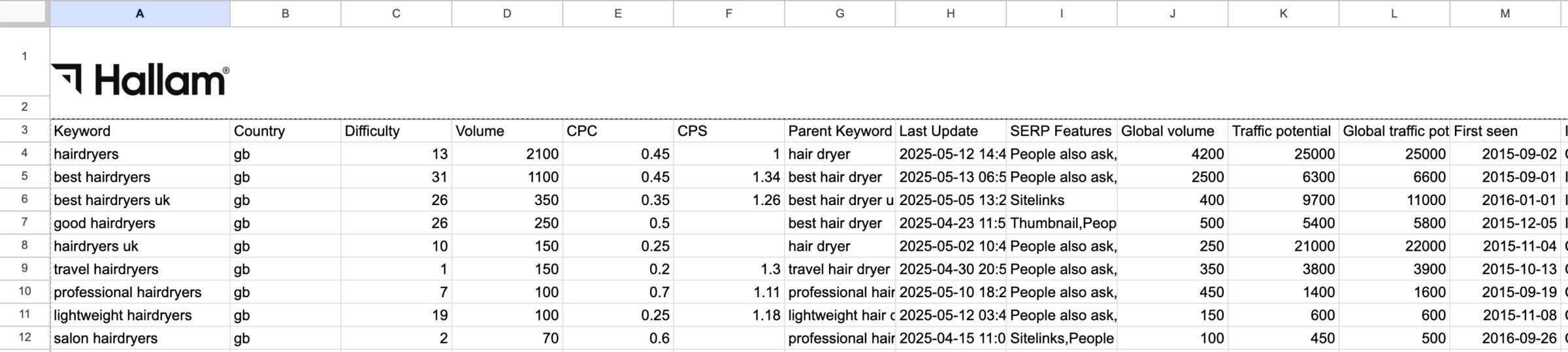
Step 3: Define your pillar pages
Pillar pages are essentially the parents of the family of pages on your website. They will be in the first folder of your website directory, included in your navigation, and will include broad information on your main products or services. For instance, the pillar pages of your hair tools website may be Hairdryers, Curling Irons, Hair Straighteners, Hair Rollers, Bobby Pins, and Hairbands, if these are the main products that you sell.
If your business provides a broad range of products or services within your niche, you may want to categorise these into larger categories. For example, you could have an Electricals pillar page with Hairdryers, Curling Irons, and Hair Straighteners as subpages, instead of having them be their own pillar pages. This would be useful in a case where you sold so many types of electrical hair tools that it didn’t make sense to include them all in the navigation.
Identifying your pillar pages is important because they determine both what subpages you should include on your site and the broad topics that you can discuss on your blog if you have one. You should also always try to internally link your sub-topics back to the relevant pillar page.
Step 4: Build topic clusters
Now we get into the nitty gritty.
Topic clusters are the groups of each of the main and sub-topics on your site. So one topic cluster could be:
- Main topic: Curling irons
- Sub-topics: ionic hairdryers, ceramic hairdryers, tourmaline hairdryers, titanium hairdryers.
These can of course branch out further than just one level:
- Main topic: Hairdryers
- Sub-topic level 1: Titanium hairdryers
- Sub-topic level 2: Best titanium hairdryers, affordable titanium hairdryers, titanium or ceramic hairdryers (this one can go under your Ceramic sub-topic too – the possibilities are endless!).
Alongside these topic clusters, you can include your keyword clusters. These are the keywords that you can target for each topic. Add in your search volume and keyword data and you have an informative spreadsheet that you can look to when writing any piece of content for your site. I would recommend choosing a single primary keyword for each topic, with another column for secondary keywords.
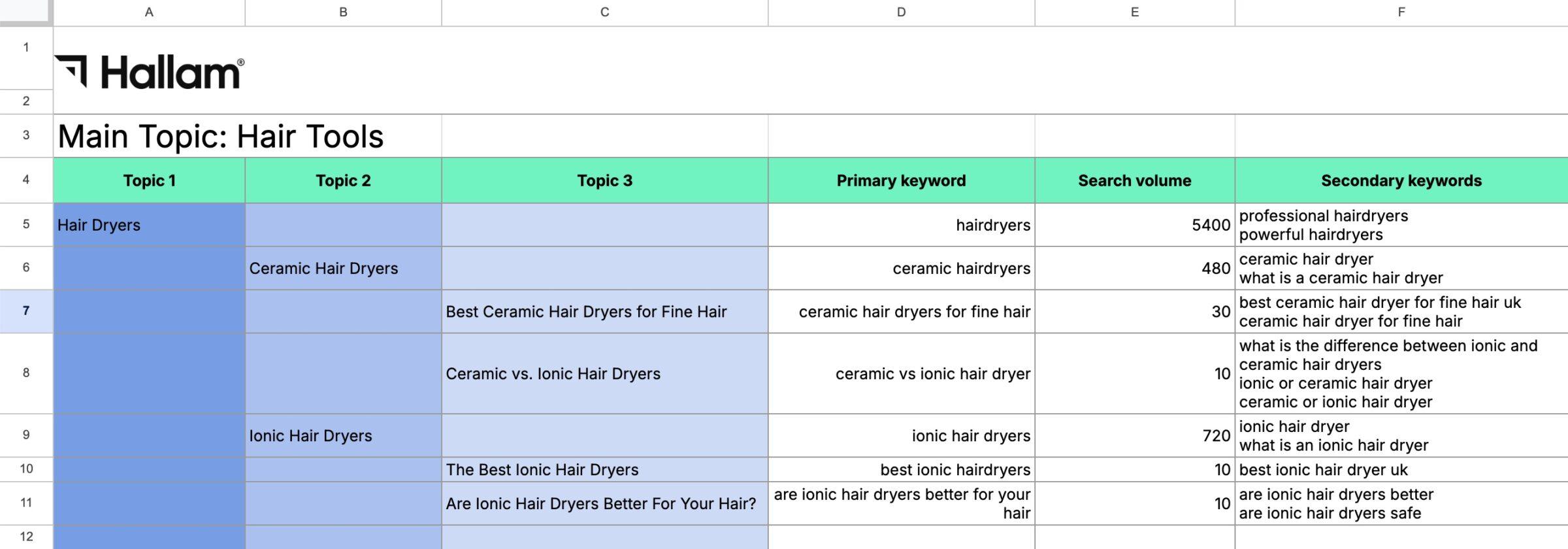
Step 5: Map your topic clusters to new and existing pages
Once you’ve finished typing out your topic clusters, you may find that you already have pages on your site for some of the topics. In this case, add these URLs into a new column.
For topics that don’t yet have a page on your site, write the URL slug that you intend to use for them, e.g. /hairdryers/titanium or /blog/best-titanium-hairdryers.
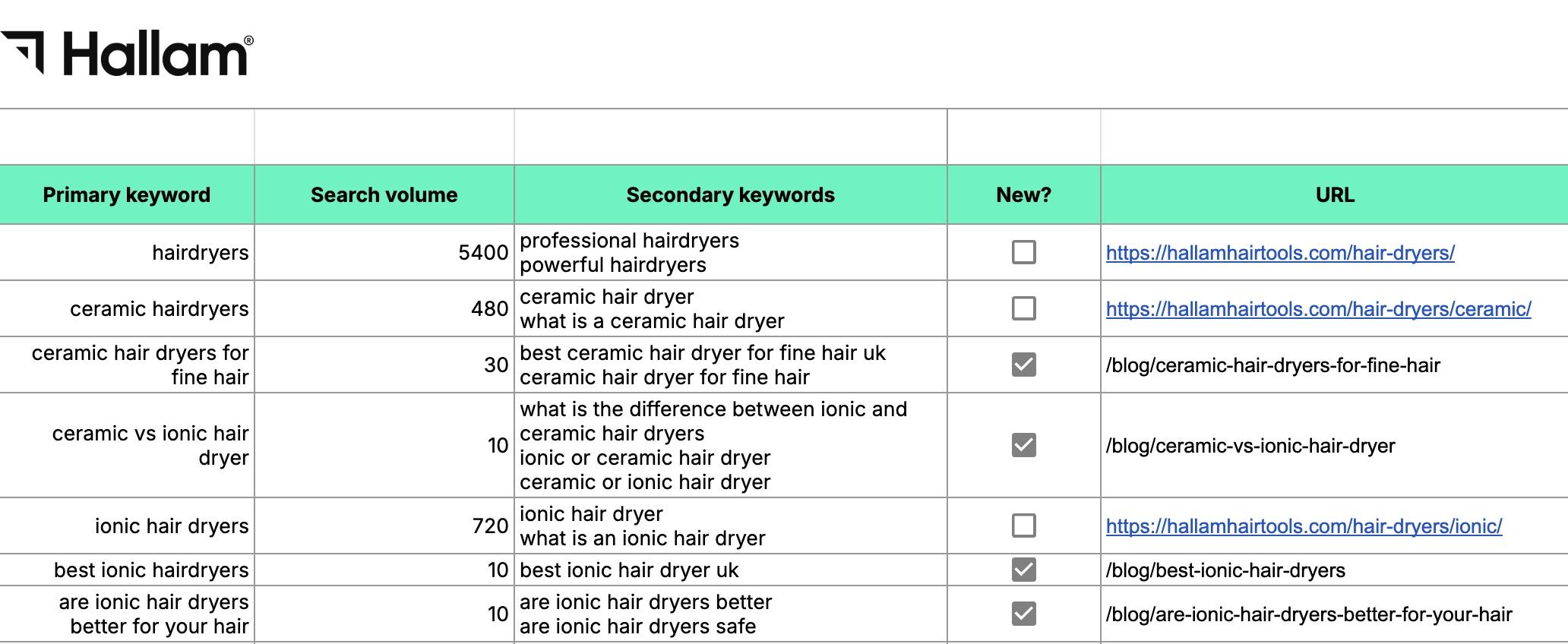
Step 6: Monitor your SEO topical map
Now that most of the work is done, all you have to do is maintain it.
Check in to your topical map frequently to add in the URLs of any new pages and any new sub-topic ideas that you come up with. If at some point you decide to change your pillar pages, you will also need to re-structure your topic clusters.
You can even begin to use your topical map as a tracking tool by adding in sessions, clicks, or average position data to existing pages. This will help you to identify if a topic needs to be covered in more detail.
Best tools for an SEO topical map
There are many tools that you can use to help you with creating your topical map.
As I mentioned before, there are several tools available for keyword research, including Ahrefs, SEMRush, Keyword Planner, and Moz.
Ahrefs also has a great feature in its Keyword Explorer tool, where you can visualise keyword clusters by their parent topic:
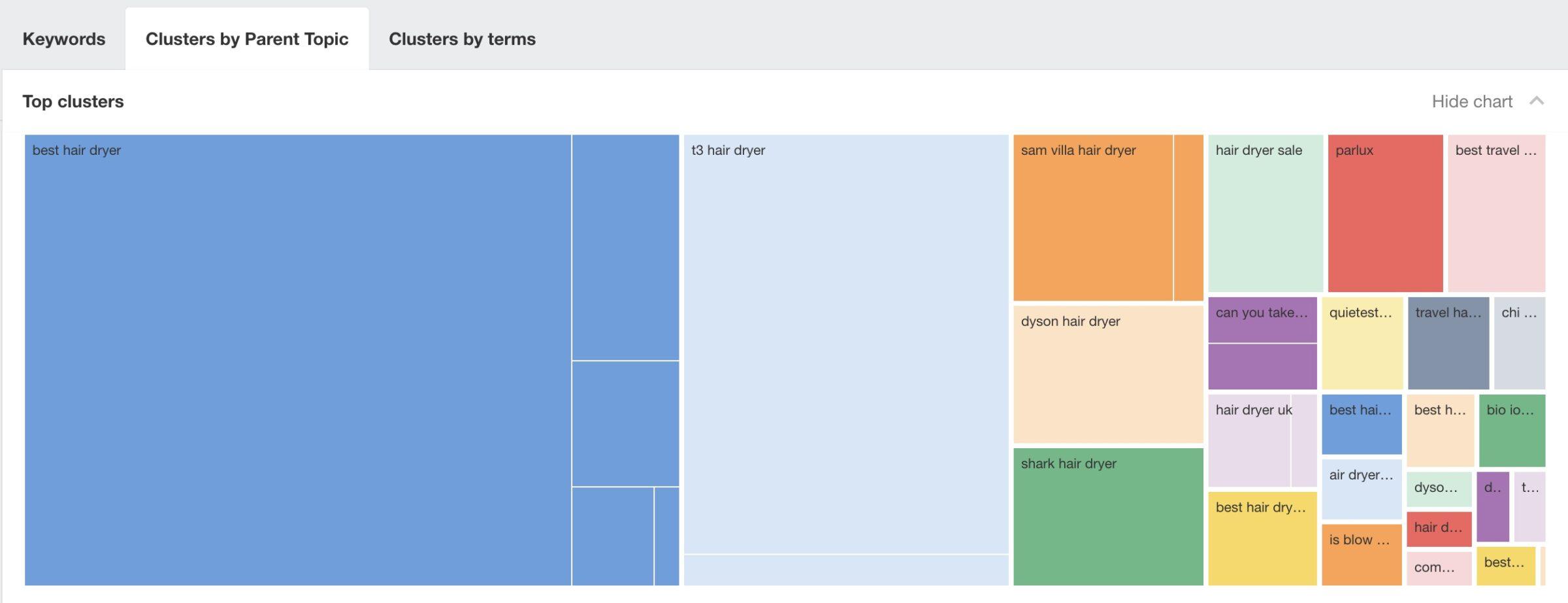
Another really useful tool is FatJoe’s Topical Map Generator. This tool takes your main topic, and comes up with ideas for level 1 and level 2 sub-topics.
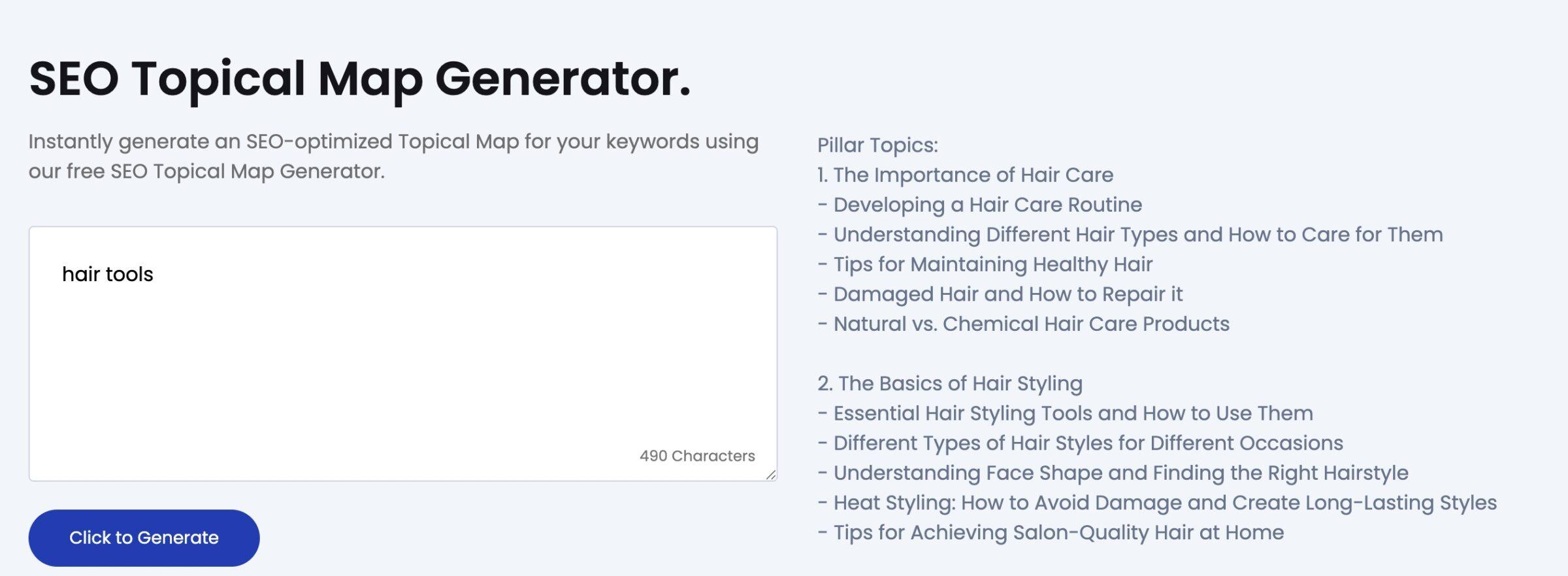
You can also use AI for topical maps to do some of the heavy-lifting for you. For instance, you can ask ChatGPT: ‘I am creating a topical map for my website that sells gym equipment. Can you create a series of topic clusters for my website?’, and it will come up with some topical clusters for you:
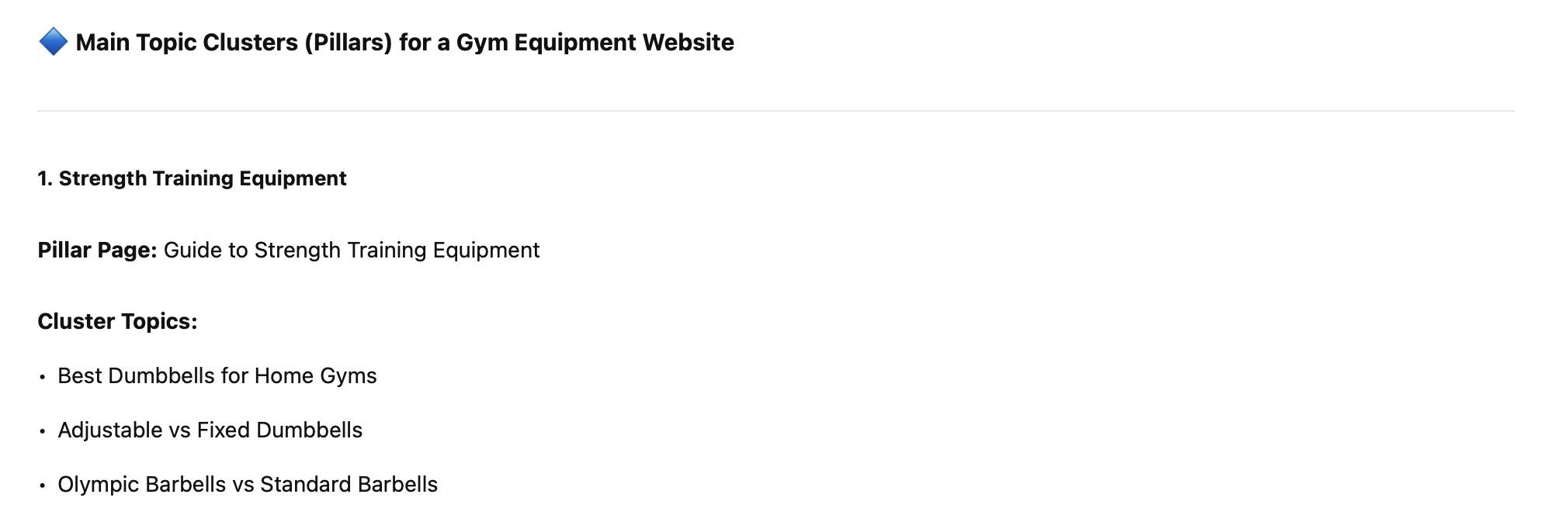
However, I will say that no digital tool knows your business as well as you do, so consult yourself and your team as much as possible to determine what your ideal topical map should look like.
Final thoughts
Congratulations, you now know how to create a topical map for SEO that will not only help you organise your site structure, but also plan and write content that will make both users and search bots happy.
Remember that having several pages on a topic cannot guarantee SEO success alone. Make sure that your content is not only relevant and well-organised, but also well-researched, expertly written, and engaging for the user.
Good luck with creating your topical map, and if you would like any further guidance or support, don’t hesitate to contact us, we’ll be happy to help!