The transition from Universal Analytics (UA) to Google Analytics 4 (GA4) marked a significant paradigm shift in digital analytics. Beyond the fundamental change to an event-based data model, Google introduced several new Default Channel Groupings designed to better reflect the increasingly complex digital marketing landscape. Among these additions were channels like Paid Video, Paid Shopping, and SMS, offering more granular classifications. However, one channel, “Cross-Network,” often raises questions due to its seemingly ambiguous name. Understanding what this channel truly represents is not just an academic exercise; it’s fundamental for accurate performance measurement, insightful analysis, and effective marketing attribution in the GA4 era. While its label might lack immediate clarity, the Cross-Network channel is a powerful indicator of integrated campaign performance and deserves careful consideration.
Google’s definition
Google’s official documentation offers a starting point, defining the channel as follows: ‘Cross-network is the channel by which users arrive at your site/app via ads that appear on a variety of networks (e.g., Search and Display)’. While technically correct, this definition only scratches the surface. The core idea is that Cross-Network attribution acknowledges the reality of modern user journeys. Users rarely interact with just one type of ad or platform before making a decision. They might see a video ad on YouTube, later encounter a display banner on a news site, and finally perform a branded search before converting.
Historically, attribution models, especially last-click models prevalent in UA, often credited the final touchpoint disproportionately, potentially undervaluing earlier interactions. Cross-Network steps away from this single-channel focus. It specifically identifies and attributes conversions (and preceding traffic) that result from user interactions spanning multiple Google advertising networks within the attribution window. It signifies campaigns explicitly designed or implicitly functioning across these diverse digital terrains.
Google’s official documentation offers a starting point, defining the channel as follows: ‘Cross-network is the channel by which users arrive at your site/app via ads that appear on a variety of networks (e.g., Search and Display)’. While technically correct, this definition only scratches the surface. The core idea is that Cross-Network attribution acknowledges the reality of modern user journeys. Users rarely interact with just one type of ad or platform before making a decision. They might see a video ad on YouTube, later encounter a display banner on a news site, and finally perform a branded search before converting.
Historically, attribution models, especially last-click models prevalent in UA, often credited the final touchpoint disproportionately, potentially undervaluing earlier interactions. Cross-Network steps away from this single-channel focus. It specifically identifies and attributes conversions (and preceding traffic) that result from user interactions spanning multiple Google advertising networks within the attribution window. It signifies campaigns explicitly designed or implicitly functioning across these diverse digital terrains.
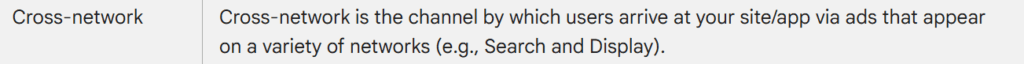
The Google network ecosystem
To fully grasp “Cross-Network,” one must appreciate the sheer breadth and interconnectedness of Google’s advertising ecosystem. This isn’t just about traditional search ads. It encompasses:
- Google Search: Text ads appearing on Google Search results pages (SERPs).
- Google Display Network (GDN): Visual ads (banners, responsive ads) appearing on millions of partner websites, apps, and Google-owned properties like Gmail and YouTube.
- YouTube: Video ads (in-stream, in-feed, Shorts), overlay ads, and display ads shown on the YouTube platform.
- Google Shopping (and Merchant Center): Product Listing Ads (PLAs) featuring product images and prices, appearing on SERPs, the Shopping tab, and GDN sites. Driven by product feeds from Merchant Center.
- Google Maps: Ads appearing within Google Maps search results or directly on the map interface.
- Google Discover: Visually rich ads appearing in the Google Discover feed on mobile devices.
- App Campaigns (UAC): Ads promoting app installs or in-app actions across Search, Play, YouTube, Discover, and the GDN.
Given this extensive network, users inevitably traverse multiple platforms. A user might research a product via Search, see retargeting ads on the Google Display Network, watch a review influencing their decision on YouTube, and finally click a Shopping ad to purchase. The Cross-Network channel is specifically designed to capture and report on the effectiveness of campaigns that leverage this multi-faceted engagement. It often includes traffic from campaign types like Performance Max (PMax), which automatically serves ads across most of these networks to achieve specific conversion goals.
How GA4 identifies Cross-Network activity
Attributing user journeys across disparate networks, sessions, and even devices might seem like a Herculean task. GA4 employs a sophisticated combination of technologies and data signals to piece together these complex paths:
- Event-Based Data Model: Unlike UA’s session-based model, GA4 treats every interaction (page view, click, scroll, form submission, purchase) as an independent event with associated parameters. This granular approach provides richer data points about user behaviour across touchpoints.
- Google Signals: When activated and if user consent is granted, Google Signals utilizes aggregated and anonymized data from users signed into their Google accounts who have Ads Personalisation enabled. This allows GA4 to stitch together user journeys across different devices (e.g., researching on mobile, converting on desktop) without relying solely on cookies.
- First-Party Cookies: GA4 uses first-party cookies (_ga) to identify users and sessions within a single browser and device.
- User ID: If implemented, the User ID feature allows businesses to associate their own persistent, non-personally identifiable IDs with users (e.g., upon login). This provides a highly accurate method for tracking logged-in users across devices and sessions.
- Platform Integrations (Product Links): This is arguably the most critical element for accurate Cross-Network reporting. Linking GA4 with other Google platforms, primarily Google Ads, provides GA4 with detailed campaign data, cost data, and crucial identifiers (like the GCLID – Google Click Identifier) necessary to connect ad interactions with website/app behavior.
By integrating these signals, GA4 builds a more holistic picture of the user journey. When it detects that conversion-driving sessions originated from ad clicks managed through Google Ads that span multiple network types (like Search and Display, or YouTube and Shopping, often orchestrated by campaigns like PMax), it classifies this traffic under the “Cross-Network” channel.
Essential setup: maximizing Cross-Network insights via Product Links
The accuracy and utility of the Cross-Network channel heavily depend on proper GA4 configuration. Specifically, ensuring robust connections between GA4 and other relevant Google Marketing Platform products is paramount. Within the GA4 Admin panel, under “Product Links,” administrators should establish and verify links to:
- Google Ads: Essential for importing campaign/cost data and enabling auto-tagging (GCLID), which allows GA4 to attribute traffic and conversions back to specific campaigns, ad groups, and importantly, network types.
- Google Merchant Center: Crucial if running Shopping campaigns. Linking allows GA4 to associate product performance data with user behaviour.
- Search Console: While not directly feeding Cross-Network ad data, it provides insights into organic search performance, offering valuable context alongside paid efforts.
Without these links, particularly the Google Ads integration with auto-tagging enabled, GA4 lacks the necessary information to accurately identify and attribute traffic originating from multi-network campaigns, potentially misclassifying it under other channels (like Direct, Organic Search, or Referral) or failing to report on it effectively.
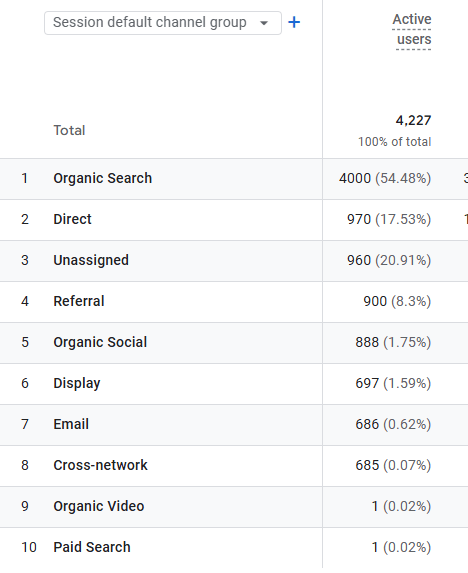
Analysing the Cross-Network channel in GA4 reports
Finding and analysing Cross-Network performance is straightforward within the GA4 interface:
- Traffic Acquisition Report: The primary location to view channel performance is the Reports > Acquisition > Traffic acquisition report. Here, “Cross-network” will appear as one of the rows under the “Session default channel group” dimension, alongside familiar channels like Organic Search, Direct, Paid Search, Display, etc. You can see key metrics like Users, Sessions, Engaged Sessions, Events per session, Engagement rate, Event count, Conversions, and Total revenue attributed to this channel based on the default attribution model.
- Adding Secondary Dimensions: To unpack what constitutes the Cross-Network traffic, use the “+” icon next to the primary dimension to add secondary dimensions. Highly valuable ones include:
- Session source / medium: Reveals the specific underlying source/medium combinations being grouped (often google / cpc or google / cross-network).
- Session campaign: Identifies the exact Google Ads campaigns driving this traffic (very often Performance Max campaigns will dominate here).
- Session Google Ads ad group name: Drills down further into specific ad groups within those campaigns.
- Session Google Ads keyword text: While less common for PMax, it might show specific search terms if applicable.
- Landing page + query string: Shows where users first landed on your site from these cross-network interactions.
- Analysing these breakdowns helps move beyond the aggregated channel view to understand precisely which campaigns and strategies are successfully leveraging multiple networks.
- Advertising Workspace: The “Advertising” section offers more sophisticated attribution analysis:
- Attribution Models: The Model comparison report allows you to compare how Cross-Network’s contribution changes under different attribution models (e.g., Last click, First click, Linear, Data-driven). Data-Driven Attribution (DDA), GA4’s default for many properties, uses machine learning to distribute credit across touchpoints and often gives more weight to channels like Cross-Network compared to simplistic last-click models, reflecting its role throughout the funnel. Observing these differences highlights the channel’s potential influence beyond just the final interaction.
- Conversion Paths: This crucial report (Advertising > Attribution > Conversion paths) visualizes the typical sequences of channel touchpoints leading to conversions. You can filter paths to see where “Cross-network” appears – as the first touch (initiating the journey), an assisting touch (middle interaction), or the last touch (immediately preceding conversion). Understanding this helps gauge the channel’s role in awareness, consideration, and decision stages, informing budget allocation and strategic planning. Seeing Cross-Network frequently appear in assisted conversions, for instance, argues against reducing its budget solely based on low last-click performance.
- Explorations: For truly bespoke analysis, leverage the “Explore” section. Use the Cross-Network channel (via the Session default channel group dimension) in various exploration techniques:
- Funnel Exploration: Analyse how users progressing through specific conversion funnels (e.g., add to cart > checkout > purchase) arrived via Cross-Network versus other channels at each step.
- Path Exploration: Visualize the detailed event streams or page paths users take after arriving from the Cross-Network channel, or the paths leading up to an interaction attributed to Cross-Network.
- Segment Overlap: Compare the behavior and characteristics of users acquired through Cross-Network with segments acquired through other channels (e.g., Paid Search only).
- Custom Tables: Build detailed tables combining Cross-Network dimensions with custom metrics, conversion events, and audience segments for highly specific reporting needs.
Conclusion
The Cross-Network channel in GA4 is more than just another row in a report; it’s a reflection of integrated digital advertising strategies, particularly those utilising automated, multi-platform campaigns like Performance Max. It acknowledges that user journeys are rarely linear and that interactions across Search, Display, YouTube, Shopping, and other networks collectively contribute to conversions.
Accurately measuring and analysing this channel requires diligent setup (especially Product Links) and a willingness to look beyond simple last-click attribution. By utilizing secondary dimensions, exploring different attribution models, dissecting conversion paths, and creating custom explorations, marketers and analysts can gain invaluable insights into:
- The performance of integrated, multi-network campaigns (like PMax).
- The interplay between different Google networks in driving conversions.
- The role of Cross-Network touchpoints at various stages of the customer journey (first, assisting, last).
- Opportunities for optimising budget allocation across channels based on a more holistic understanding of performance.
In essence, embracing and understanding the Cross-Network channel is key to harnessing the full analytical power of GA4 and making more informed, data-driven decisions in today’s multifaceted digital advertising ecosystem. It pushes marketers towards evaluating the synergistic effect of their campaigns rather than viewing each channel in isolation.




